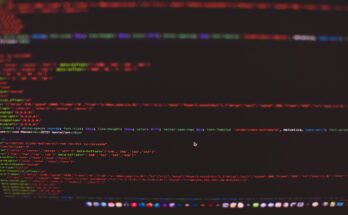Table of Contents
Introduction to Hydra
Hydra, often called “Hydra the Brute Force Tool,” is a powerful command-line utility renowned for its proficiency in network authentication services. This tool is designed to assist security professionals in testing and discovering vulnerabilities within network protocols through brute-force attacks. Hydra supports a variety of protocols, including, but not limited to, SSH, FTP, HTTP, and SMB.
Furthermore, Hydra’s flexibility and efficiency stem from its ability to rapidly guess multiple combinations of usernames and passwords, facilitating the identification of weak authentication methods. Whether you are a seasoned security expert or a newcomer to cybersecurity, Hydra offers a valuable toolkit to enhance your security audits. Next, we will delve into setting up Hydra and preparing for its effective utilization.
Why is Hydra Important?
Hydra is not just a tool; it’s a crucial asset in different areas of IT, providing insights and solutions that can safeguard and streamline digital environments. Let’s explore its significance in three critical areas: DevOps, Cybersecurity, and Sysadmins.
In the Context of DevOps
For DevOps teams, agility and security are paramount. Hydra plays a vital role by allowing these teams to automate and validate security measures. By integrating Hydra into continuous integration/continuous deployment (CI/CD) pipelines, DevOps can proactively test defences and ensure that newly deployed services are protected against common brute-force vulnerabilities. This proactive approach secures applications and aligns with the DevOps mandate of rapid, reliable service delivery.
In the Context of Cybersecurity
In cybersecurity, knowing your weaknesses is as crucial as knowing your strengths. Hydra provides a robust platform for penetration testers and security professionals to test system resilience against brute-force attacks. By simulating an attack, users can identify and rectify authentication weaknesses before they can be exploited maliciously. This ability to preemptively address vulnerabilities makes Hydra an indispensable tool in the arsenal of any cybersecurity team.
In the Context of Sysadmins
System administrators face the constant challenge of maintaining user access while preventing unauthorized entry. Hydra helps sysadmins verify the strength of user passwords and the effectiveness of their authentication protocols. By routinely testing these aspects with Hydra, sysadmins can ensure they are not the weak link that could lead to a security breach. Furthermore, Hydra’s support for numerous protocols allows it to be adaptable to almost any authentication scenario faced by sysadmins.
How to Install Hydra
For ease of installation and compatibility across different systems such as Debian, Ubuntu, RHEL, Centos, and NixOs, it is recommended that Hydra be used through Docker. This method avoids potential compatibility issues and simplifies the setup process.
Using Docker
To install Hydra using Docker, run the following command to pull the Hydra image from Docker Hub:
docker pull vanhauser/hydraAfter pulling the image, you can run Hydra with:
docker run -it vanhauser/hydra [options]This setup allows you to use Hydra on any system that supports Docker without needing to manage software dependencies.
Building from Source
If you prefer to compile Hydra yourself to customize the build or integrate specific modules, you can follow the detailed instructions provided on the official Hydra GitHub page.
Basic Command Line Examples
Hydra can be utilized in various ways depending on your security testing needs. Below, you’ll find basic examples of how to use Hydra to perform brute-force attacks on different services. Each example provides a straightforward command line invocation that targets a specific protocol.
Example 1: Brute Forcing FTP
Use the following command to perform a brute force attack on an FTP server. Replace username, passwordlist.txt, and target_ip with the appropriate username, path to your password list, and the IP address of the FTP server:
hydra -l username -P passwordlist.txt ftp://target_ipThis command will attempt to log in as username using the passwords in passwordlist.txt to find the correct password for the FTP service.
Example 2: Brute Forcing SSH
For SSH services, you can use Hydra as follows. Replace username, passwordlist.txt, and target_ip with your SSH username, password list, and the target IP address:
hydra -l username -P passwordlist.txt ssh://target_ipThis example will systematically try each password from the list until it successfully logs into the SSH server.
Example 3: Brute Forcing HTTP Basic Auth
The command below is appropriate if you need to test an HTTP service that uses basic authentication. Substitute target_website.com and login_page with the website’s domain and the path to the login page, respectively:
hydra -l admin -P passwordlist.txt target_website.com http-get /login_pageThis instructs Hydra to try logging in as the admin using the passwords in passwordlist.txt against the specified login page using HTTP GET requests.
Command Line Options for Hydra
Below is a table listing some of the primary command line switches used with Hydra, along with their explanations:
| Command Line Switch | Description |
|---|---|
-l | Specifies the login name to use for the brute force attack. This is a single username. For multiple usernames, you might use -L. |
-L | Specifies the file containing a list of usernames for the attack. |
-p | Use a single password for all login names (useful for testing a common password). |
-P | Specifies the file that contains a list of passwords to try during the attack. |
-s | Specifies the number of parallel connections (threads) to open per target. Increasing this number can speed up the attack but might cause unstable results on less powerful systems. |
-S | Enables SSL encryption for the connection, which is required for protocols like HTTPS or secure FTP (FTPS). |
-t | Increases the verbosity of the output, which can help debug or more detailed feedback during an attack. |
-v | It stops when the first valid password for a username is found. |
-V | Shows the login+password combination for each attempt (verbose level 2). |
-o | Specifies the file to write the results to instead of displaying them on the screen. |
-f | Increases the verbosity of the output, which can help debug or provide more detailed feedback during an attack. |
-x | Specifies password pattern generation, allowing for a more targeted attack by setting a custom pattern if passwords follow a specific format. |
Tips and Tricks
Using Hydra effectively involves more than just mastering its command-line options. Here are some useful tips and tricks that can help you maximize its capabilities while ensuring responsible usage.
Combine with Other Tools for Enhanced Testing
Integrating Hydra with other security tools can provide a more comprehensive security assessment. For example, use Nmap to scan your targets first to identify open ports and services. This information can then guide where to focus Hydra’s brute-force efforts more effectively. Additionally, integrating Wireshark can help monitor network traffic during Hydra’s operation, allowing you to analyze authentication attempts and responses in real-time.
Stay Legal: Know and Follow the Law
Before you begin penetration testing with Hydra, ensure you have explicit permission to test the network and systems you are targeting. Hydra’s Unauthorized use violates ethical standards and can lead to legal repercussions. Always have a signed contract or permission form from the system’s owner before conducting any tests.
Use Proxy Chains to Protect Your Identity
When conducting tests, especially in potentially sensitive environments, consider routing your traffic through proxy servers or VPNs to mask your IP address. This practice is not only for protecting your identity but also for adhering to good operational security procedures. Tools like Tor or Proxychains can be configured to work with Hydra, providing an additional layer of anonymity.
Optimize Performance with Correct Tuning
The effectiveness of Hydra can be significantly affected by how well it’s tuned. Adjusting the number of concurrent connections (-t option) according to the network capacity and the target system’s response time, you can optimize the performance of your brute force attack without overwhelming the network or triggering defensive measures.
Regularly Update Hydra
Security tools like Hydra are continuously updated to address new security challenges and improve functionality. Regularly updating Hydra ensures you have the latest features and protocol support, which can dramatically increase your testing success rates. Use your package manager to keep Hydra up-to-date, or download the latest version from the official repository.
Wrapping Up
As we conclude this guide on Hydra, the brute force tool, remember that its power and efficiency in cracking network authentication can be a double-edged sword. While Hydra is an invaluable resource for security professionals looking to test and strengthen network defences, it must be used responsibly and ethically.