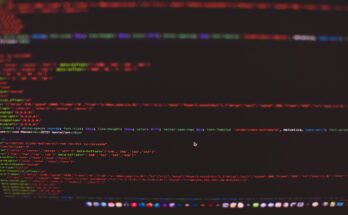Cloudflare for Websites: A Comprehensive Guide
In today’s fast-paced digital world, having a website that is fast, secure, and always available is crucial for maintaining a strong online presence. Cloudflare provides a powerful suite of tools …
Cloudflare for Websites: A Comprehensive Guide Read More