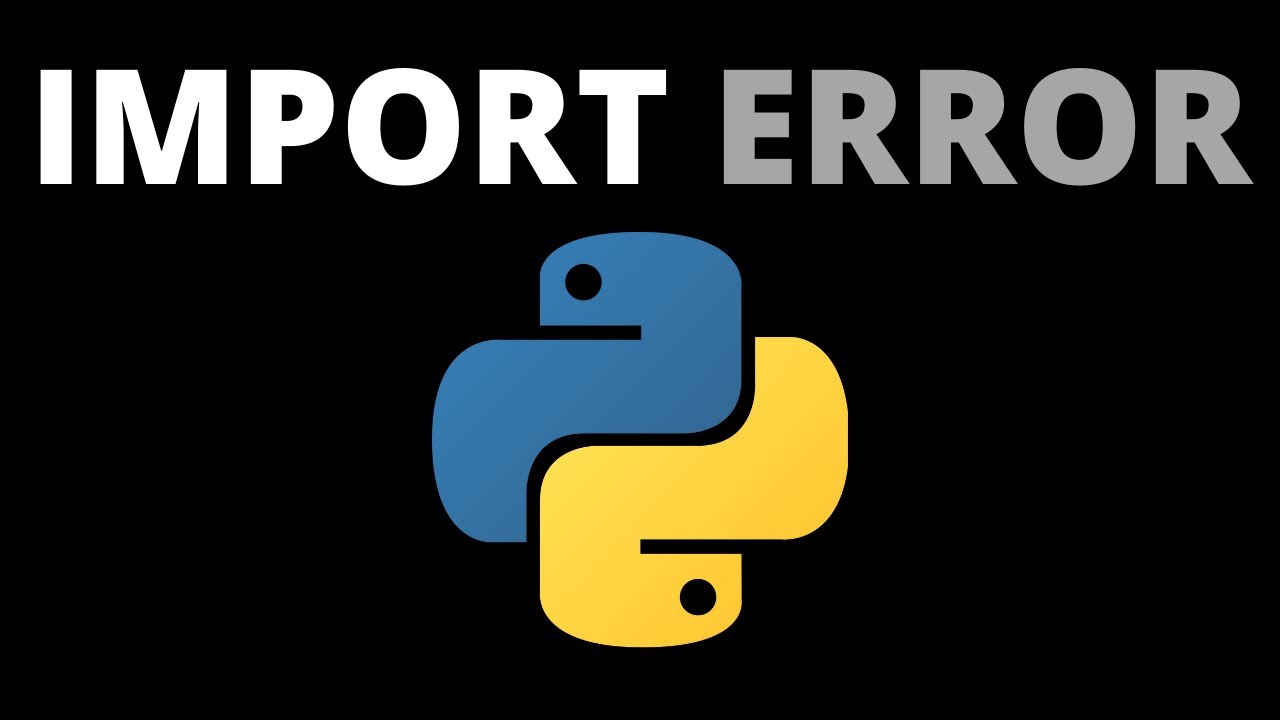This post will show you how to fix the “ModuleNotFoundError: No module” error. This example will focus on no module named setuptools_rust on Python error. We will also look at a cryptography module error that sometimes also occurs.
Table of Contents
When does the error occur?
This error occurs when you install a Python module, and a dependent module is not installed. For example, the Python 3 modules mentioned below must be the setuptools-rust plugin.
Install the Python Docker module:
pip3 install docker-composeInstall the Docker Compose module:
pip3 install docker-composeLet’s discuss the components
What is Python?
Python is a high-level, object-oriented programming language. Consequently, it has a simple, easy-to-learn syntax that emphasizes readability. Additionally, Python supports modules and packages, encouraging program modularity. Also, code reuse is via a pip package manager.
What is setuptools-rust?
According to Python Package Index (PyPI), setuptools-rust is a plugin for setuptools. It also mentions that Setup Tools uses it to build Rust Python extensions. As such, many packages use setuptools-rust. For example, the cryptography-obf package depends on setuptools-rust. As well as hermes-python, prefetch2es, vtext, rscase, pamagent, bc4py-extension, django-doclib, and many more.
Related setuptools_rust Python errors
You can experience a related error that setuptools_rust indirectly. For example, you can get an “error code 1 in /tmp/pip-build-y7ibkmns/cryptography/” error. If so, then this may be related to the “no module named setuptools_rust” error. This error makes sense since the cryptography module depends on setuptools-rust.
For example, you can see below how these relate:
...
from setuptools_rust import RustExtension
ModuleNotFoundError: No module named 'setuptools_rust'
...Let’s fix the setuptools_rust Python error!
You can fix the “setuptools_rust” error in Python by installing “setuptools_rust”:
pip3 install --upgrade --force-reinstall --no-cache-dir setuptools_rustAdditionally, you may want to do the same for the cryptography module:
pip3 install --upgrade --force-reinstall --no-cache-dir cryptographyFinally, you may also want to watch the following video for more advice:
Frequently asked questions about the setuptools_rust python error
You can use the importlib module to import a module using a full path. See an example from: https://stackoverflow.com/.
This can happen if you have multiple Python interpreters in your Docker image. For example: /usr/local/bin/python and /usr/bin/python3. Therefore, you need to make sure that you install the right module for the right interpreter.
You may also be interested in
Source: