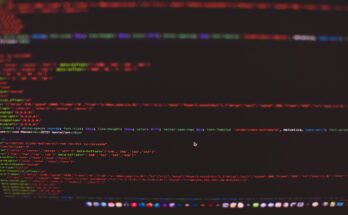In today’s fast-paced digital world, having a website that is fast, secure, and always available is crucial for maintaining a strong online presence. Cloudflare provides a powerful suite of tools to help you achieve these goals, offering both content delivery network (CDN) services and robust security protections. For developers, designers, and tech-savvy users, understanding how to leverage Cloudflare’s full potential can significantly improve your website’s performance and safeguard it against cyber threats. This comprehensive guide will walk you through everything you need to know about Cloudflare, from setup and best practices to testing and continuous improvement.
Table of Contents
Core Concepts or Requirements
Cloudflare offers multiple features designed to optimize your website’s performance, security, and reliability. Understanding these features is key to getting the most out of Cloudflare’s services:
- Content Delivery Network (CDN): Cloudflare’s CDN caches static content like images, scripts, and stylesheets at data centers around the world. By distributing content closer to your users, Cloudflare reduces load times and improves overall site performance.
- DDoS Protection: Cloudflare protects your website from Distributed Denial of Service (DDoS) attacks by filtering malicious traffic and preventing overloads on your server. This ensures that your site stays up and running, even during large-scale attacks.
- Web Application Firewall (WAF): Cloudflare’s WAF protects your website from common vulnerabilities like SQL injections, cross-site scripting (XSS), and other application-level attacks.
- SSL/TLS Encryption: Cloudflare provides free SSL certificates, ensuring that all data transmitted between your website and users remains secure and encrypted.
- DNS Management: Cloudflare manages your domain’s DNS, offering faster resolution times, higher uptime, and enhanced security features.
- Bot Mitigation: Cloudflare uses sophisticated techniques to block malicious bots, preventing data scraping, spam, and other automated attacks.
Implementation Guidance
Implementing Cloudflare on your website can be done in a few simple steps. Follow this guide to ensure a seamless integration:
- Sign Up for Cloudflare:
- Visit Cloudflare’s website and create an account.
- After logging in, click on Add a Site and enter your website’s domain name.
- Update DNS Settings:
- Cloudflare will automatically scan your current DNS records.
- Verify the DNS records and ensure that all are correct.
- Cloudflare will provide you with nameservers to update at your domain registrar. Change your nameservers to the ones provided by Cloudflare.
- Configure Cloudflare Settings:
- Enable CDN: Turn on Cloudflare’s CDN to cache static assets across their global network, improving site performance.
- Activate SSL/TLS: Set up SSL encryption to secure your site and protect user data.
- Firewall Rules: Enable Cloudflare’s firewall and customize security rules based on your needs (e.g., IP blocking, rate limiting).
- DDoS Protection: Activate DDoS protection to safeguard your site from large-scale attacks.
- Bot Management: Enable bot mitigation to block malicious traffic and ensure that legitimate users can access your site.
- Cloudflare Features for Performance Optimization:
- Enable Auto Minify for JavaScript, CSS, and HTML files to reduce page size.
- Turn on Rocket Loader to optimize JavaScript loading for faster performance.
- Use Image Optimization to automatically adjust image sizes based on device type, improving load times and saving bandwidth.
Testing or Validation Methods
Once Cloudflare is set up, it’s important to test and verify that it’s working properly. Use these methods to ensure that everything is running smoothly:
- Speed Testing:
Use tools like GTmetrix, Pingdom, or WebPageTest to check your website’s speed before and after Cloudflare activation. Look for improvements in load times and page size. - SSL Verification:
After enabling SSL, visit your site and check the address bar for the padlock icon, indicating that SSL is active. Use tools like SSL Labs to confirm your SSL certificate’s validity and configuration. - DNS Propagation:
Verify DNS changes using tools like WhatIsMyDNS.net. Ensure that the updated nameservers are being recognized globally. - Firewall and Security Tests:
Use services like SecurityHeaders.io or Qualys SSL Labs to assess your website’s security configuration. Confirm that Cloudflare’s firewall is active and properly blocking malicious traffic.
Maintenance and Continuous Improvement
Cloudflare is not a one-time setup—it requires ongoing monitoring and optimization. Follow these tips to maintain the effectiveness of Cloudflare’s services:
- Review Analytics:
Regularly check Cloudflare’s analytics dashboard for insights into website traffic, security threats, and performance metrics. Look for trends and adjust settings as needed. - Monitor for New Threats:
Stay updated on new security vulnerabilities and configure Cloudflare’s firewall to block newly identified threats. You can set up automatic alerts for suspicious activity. - Optimize Performance:
Continually optimize your website’s performance using Cloudflare’s advanced settings. Experiment with caching levels, minification settings, and image optimization to ensure your site remains fast. - Update Cloudflare Features:
As Cloudflare releases new features and updates, be sure to review and implement them. Features like improved bot protection or enhanced DDoS mitigation can further enhance security and performance.
Broader Impacts and Benefits
Adopting Cloudflare brings many advantages, not just in terms of security and performance, but also in the long-term scalability and reliability of your website. Here’s how different groups benefit from Cloudflare:
- Website Owners: Cloudflare helps ensure a reliable, fast, and secure user experience, leading to better user retention and higher conversion rates. Site owners also save on bandwidth costs due to Cloudflare’s caching mechanisms.
- Developers and Designers: With Cloudflare’s comprehensive performance and security tools, developers and designers can easily optimize websites without worrying about downtime or threats. Cloudflare also simplifies SSL management and bot mitigation, reducing development effort.
- End Users: The ultimate benefit goes to the website visitors. By using Cloudflare, users experience faster loading times, enhanced security (such as encrypted connections), and fewer disruptions due to server issues or cyberattacks.
Optional: Regulatory or Industry Context
In some industries, website security and performance are regulated. Cloudflare’s features can help you meet the following compliance standards:
- General Data Protection Regulation (GDPR): Cloudflare’s SSL/TLS encryption and DDoS protection are essential for websites handling sensitive personal data. By using Cloudflare, you ensure compliance with GDPR’s security and data protection requirements.
- Payment Card Industry Data Security Standard (PCI DSS): If your website processes payments, Cloudflare can assist in meeting PCI DSS security standards by offering secure SSL certificates, bot mitigation, and DDoS protection.
Wrapping Up
Cloudflare is an essential tool for optimizing website performance, enhancing security, and ensuring reliability. By following best practices for implementation, regular monitoring, and staying updated on new features, you can ensure that your website remains fast, secure, and user-friendly. Whether you are a website owner, developer, or designer, Cloudflare’s services will help your site scale smoothly while protecting it from a range of online threats.