Imagine this! You get a phone call from a family member at home. And you are far away. The phone call goes something like this: “The Internet is down!”. What do you do? The family member tried the trusted “reboot”, but nothing works. You even tried to use screen share. And, still, the Internet is doomed. Eventually, you guide the family member to the router’s login page. The big question is, can you remember where to click? Likely not, especially when you set up your router ages ago!
Or, perhaps, you want to try before you buy? Using an emulator will quickly give you an idea of the functionality of the router. Moreover, it will also show you how simple the router is to use.
Perhaps you are more interested in the aesthetics of the interface? If so, then try the AdvancedTomato emulator. AdvancedTomato sports a new HTML5 interface. The Asus interface is equally impressive.
Emulator Links
Herewith is a list of some familiar brands and the respective emulators:
| Brand | Emulator |
| Asus | RT-AX88U |
| AdvancedTomato | v3.0-132 |
| Belkin | All |
| DrayTek | All |
| Linksys | All |
| Netcomm | All |
| Netis | All |
| Tomato | Tomato RAF |
| TP-Link | All |
| TRENDnet | All |
Couldn’t find your router?
- Visit https://wikidevi.com/wiki/Interface_Simulators for other routers emulators.
- Visit http://screenshots.portforward.com/ to see an extensive list of router screenshots.
Router Screenshots
Here are some screenshots of the various router interfaces:
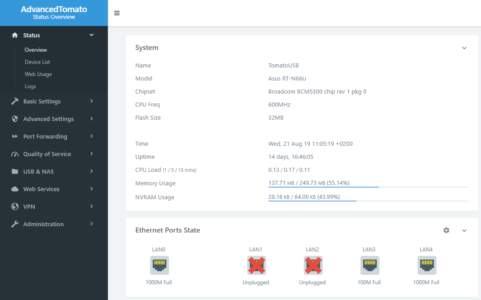

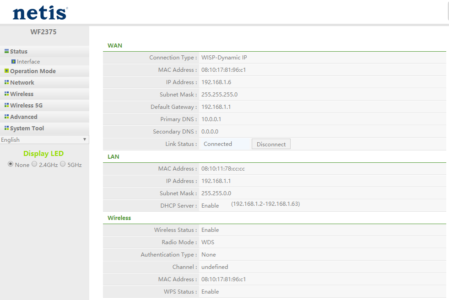
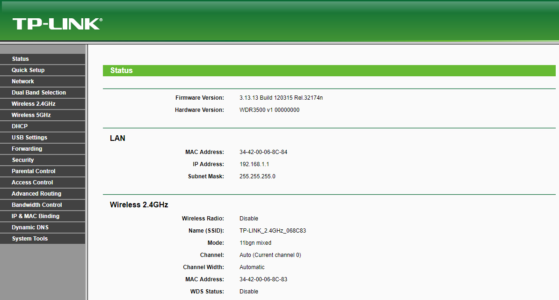
Comment if you know of any additional router emulators! Alternatively, share this post to a fellow Internet geek. Who knows? You may save their day!

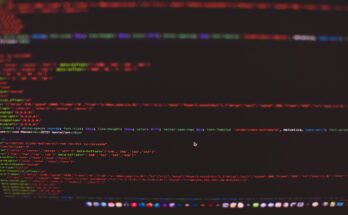

It’s an interesting article..!! Thanks for sharing. For Antivirus Queries, Zyxel Ac750 Nbg6515 Router Setup , How To Do ZyXEL AC1300 NBG6617 Setup? Check in to our site..!!