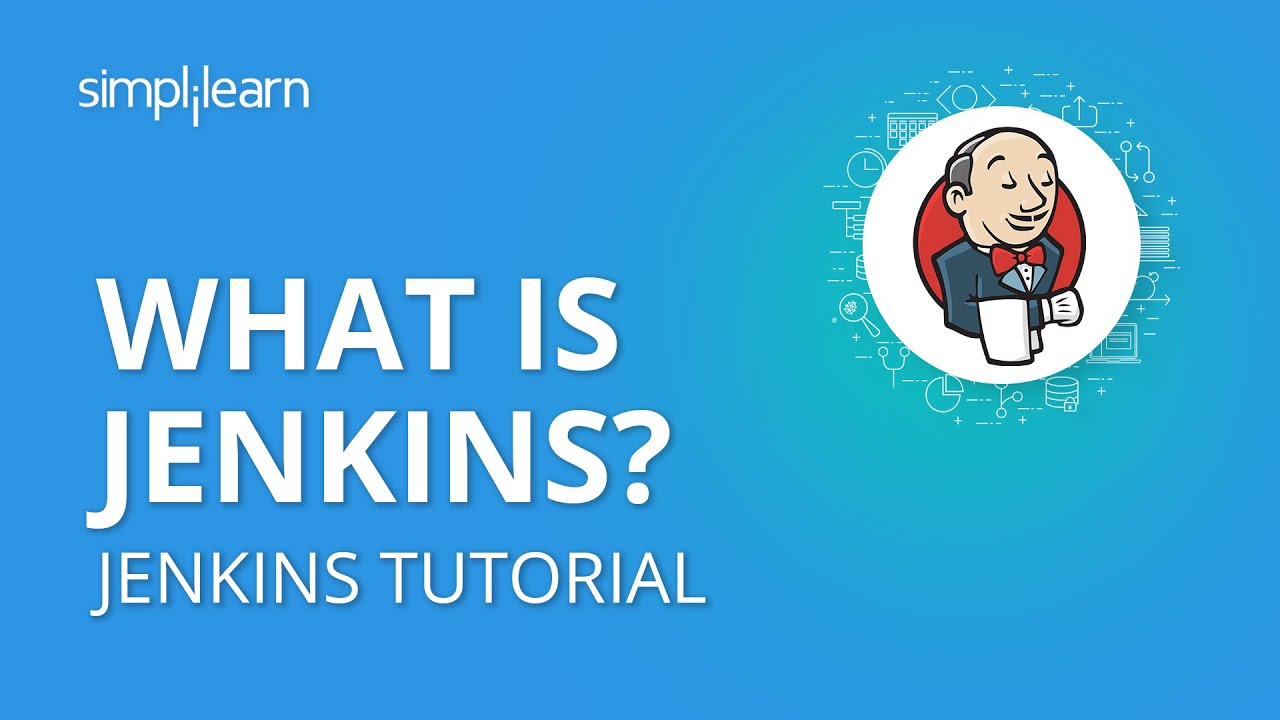Jenkins is an open-source automation server to build, test, automate and deploy projects like Ansible. It is a continuous integration and continuous delivery server. It is Java-based and has the support of more than 1700 plugins to extend its functionality. But, first, you must create pipelines to operate Jenkins.
Table of Contents
Key concepts
Jenkins pipeline
Jenkins Pipeline is a collection of plugins to build continuous delivery (CD) pipelines. And a CD pipeline is the process of presenting your software to your users and customers. Furthermore, the Jenkins Pipelines give us the tools to model pipelines as code.
The key points about Jenkins Pipelines are:
- You can create a pipeline in 3 ways, through Blue Ocean, classic UI, and SCM.
- There are two ways to define a Jenkins pipeline, Declarative and Scripted. Both ways are domain-specific languages.
- Both Declarative and Scripted pipelines have the same syntax. Therefore, both approaches help build continuous delivery pipelines.
- To define a Scripted pipeline, you can use Groovy, which is a scripting language.
- A pipeline may have three stages in its definition, Build, Test, and Deploy. But all the pipelines don’t need to have the same three stages.
- A Jenkins pipeline consists of a series of steps. In each step, you define what exactly Jenkins should do.
Jenkinsfile
Jenkinsfile is a text file you write to define a Jenkins Pipeline. In other words, it contains steps to run a Jenkins Pipeline. You check Jenkinsfile in source control. Therefore, a source control repository and a Jenkins pipeline should already exist for Jenkinsfile.
The key points about Jenkinsfiles are:
- You create a Jenkinsfile in the root directory of the project.
- It is a best practice to define a Jenkins pipeline in a Jenkinsfile. Another best practice is to put a Jenkinsfile in a source code repository and check it there.
Why use Jenkins automation?
Here are some reasons why you should use Jenkins:
- You can use Jenkins as continuous integration (CI) Server for any project. It can also work as a continuous delivery (CD) Server.
- It is free to use and is portable with several powerful platforms out there. You can also deploy it on cloud-based platforms.
- Its installation process is easy. Moreover, it is compatible with most Operating Systems like Windows, Linux, or macOS.
- Jenkins’s configurations are accessible due to the web interface. In addition, this interface helps you detect errors on the fly.
- The Update Centre of Jenkins contains 1700+ plugins that incredibly enhances its functionality. In addition, it can integrate with most of the CI/CD tools out there.
- Fast deployments are possible due to Jenkins’ distributed nature. You can distribute its work across several machines to build and test any software.
- It is easy for the developers to build, test, and deploy their software continuously with ease.
- Automated builds and testing by Jenkins save time and helps reduce defects. Moreover, it automatically builds and tests the code as soon as the developer commits it.
- Due to its fast development cycle, the new features are available to users quickly.
- As soon as any developer commits any code, Jenkins builds it that makes it easy to detect errors.
Frequently asked questions about Jenkins automation
What is a project in Jenkins?
A Jenkins project is a logical unit of work. There are different types of projects such as:
- Multi-branch projects
- Pipeline projects
- Multi configuration projects
- Freestyle projects
What architecture does Jenkins automation use?
At the highest level, you create a project to contain Jenkinsfiles. Further, the Jenkinsfiles contains the definition of Jenkins pipelines. It is an excellent practice to keep a Jenkinsfile in any source code repository and check it there.
The Jenkins Server continuously checks the repository for any new code. Then, it pulls any new code from the repository and builds it to make an executable file. If the build fails, the failed feedback goes back to developers. After the successful build, the code enters the testing stage. After the successful testing, the code enters the deployment stage.
In how many ways can I install and use Jenkins?
You can install Jenkins using the following tools/operating systems:
- Docker – There are many docker images available, preconfigured for Jenkins. The official docker image available on DockerHub is jenkins/jenkins.
- Kubernetes – To use Jenkins on Kubernetes, you will need a Kubernetes cluster
- Web application ARchive (WAR) file – You can install it on any operating system
- Windows, macOS, and Linux
- FreeBSD – You can use the standard FreeBSD package manager named pkg to install Jenkins
- Offline Installation – To install it offline, you will need the war file. Transfer the war file to your machine and install it there.
- Cloud Platforms
How does the Jenkins store credentials?
To store credentials, it uses a plugin named Credentials. Using this plugin, you can store usernames, passwords, SSH private keys. You can also store AWS credentials, secrets, certificates and build tokens for Jenkins.
Related Automation Tools
There are many related automation tools that you need to know. Every organization, small or large, need automation. Finding the right automation tool to meet your needs is essential.
Below is a full-list of the related automation tools covered by Anto Online: