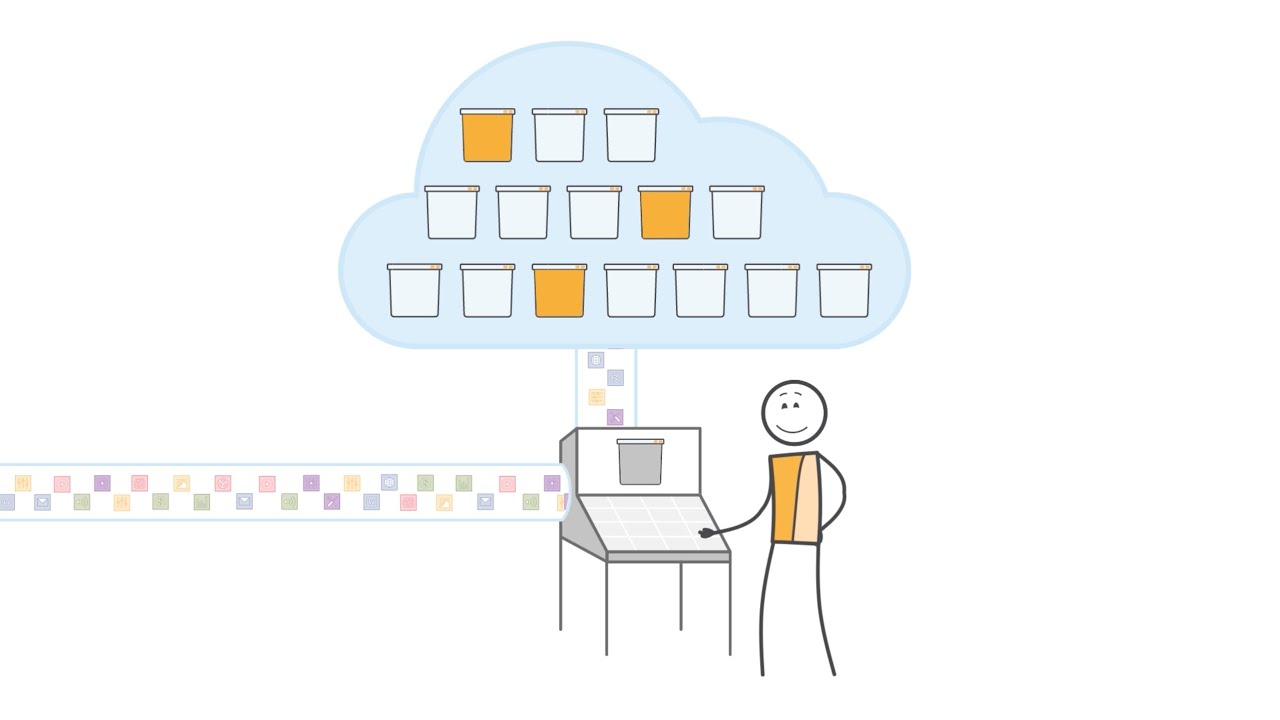Amazon Web Services (AWS) S3 is a simple storage service that allows us to store and fetch data of any size from anywhere on the web. It is a fast, reliable, durable, secure, low-cost, and very scalable storage infrastructure.
Table of Contents
Key concepts
Buckets
A bucket is a container to store objects. You create a bucket whenever you want to store an object in AWS S3. After creating the bucket, you upload objects to the bucket. After uploading the objects, you can open, download or move them.
The key points about buckets are:
- Each AWS account can create up to 100 buckets by default. You can increase your bucket limit to 1000 using the service limit increase.
- A bucket can store an unlimited number of objects.
- The buckets help us in access control.
- You can use buckets to manage the AWS S3 namespace.
- We can use them to gather usage reporting.
- You will not be able to create a bucket inside another bucket.
- Bucket operations are GET, PUT, LIST, and DELETE.
Objects
Objects are the primary building blocks of S3 buckets. They consist of two parts, object data, and metadata, and the data part is non-transparent. While the metadata consists of name-value pairs which help describe the object.
The key points about objects are:
- Each object in the bucket has a unique name and version ID
- Every object has a unique URL
- Object size can vary from 0 bytes to 5 terabytes
- A single PUT can upload an object of 5 gigabytes
Keys
Each object has a unique identifier in the bucket. We identify an object by a bucket, key, and version ID.
Regions
While creating the buckets, you can select the AWS region where you want to store them. An object cannot leave its region unless you transfer it to another region. You can select a region in terms of cost reduction, latency optimization, etc.
Storage classes
Amazon S3 offers a range of storage classes designed for different use cases.
These include:
- S3 Standard for general-purpose storage of frequently accessed data
- Intelligent-Tiering for data with unknown or changing access patterns
- Standard-Infrequent Access (S3 Standard-IA)
- One Zone-Infrequent Access (S3 One Zone-IA) for long-lived, but less frequently accessed data.
- Amazon S3 Glacier (S3 Glacier) and Amazon S3 Glacier Deep Archive (S3 Glacier Deep Archive) for long-term archive and digital preservation.
Data consistency model
S3 provides strong read-after-write consistency for objects. The high availability of S3 is due to the replication of data among many servers.
The key points about Amazon S3 Data Consistency Model are:
- S3 buckets have eventual consistency in the case of a PUT or DELETE. That means you might not see the updated changes at once. AWS recommends that you wait a few minutes to see the updated changes.
Why use Amazon S3?
Here are some reasons why you should use Amazon S3:
- S3 is very simple to use either through a web browser or through the mobile app. You can even integrate it with third-party technologies.
- The durability of S3 objects is 99.999999999%. The durability is possible because S3 replicates your data among many servers.
- You can scale up and scale down your storage space as per your needs. There is no limit to storage space you can access.
- Your data is secure during the transfer to or from the S3 and after you upload it to S3. You can also control access permissions to your data by configuring bucket policies.
- Amazon S3 provides 99.99% availability of objects. Moreover, you can also select any AWS region to reduce cost and optimize latency.
- It gives you the facility to move your data to a low-cost storage class.
- Integration of S3 with other AWS web services makes it easy to develop complex solutions.
- Only Amazon S3 Select allows you to fetch only that data from the S3 object that you need. Amazon S3 Select improves the performance of some applications to 400%.
Frequently asked questions about AWS S3
What can we do with S3?
In S3, you can store and fetch data of any size from anywhere on the web. You can use it with any application that needs cloud storage. It is very flexible, and you can store data in any format and of any size. For example, you can build a web application, an FTP application or use it as a data backup and recovery.
What type of data can we store in S3?
You can store data in any format. For example, you can store structured data which is in the form of rows and columns. You can store the unstructured data. You can store files, audio, video, folders, etc.
How does AWS S3 organize data?
Each object in the S3 bucket has a unique key attached to it. That means whenever you store data; you assign a unique key to that object. We use this unique key to fetch the stored data.
Related Object Storage Services
There are many related object storage services that you need to know. Every organization, small or large, needs to store data. Finding the right cloud storage provider to meet your needs is essential.
Below is a full-list of the related object storage services covered by Anto Online:
- Amazon Web Services (AWS) Simple Storage Service (S3)
- DigitalOcean Spaces Object Storage
- Google Cloud Storage
- Linode Object Storage
- Microsoft Azure Blob Storage
- Wasabi Hot Cloud Storage
You may also be interested in
Sources: