This post shares the Wasabi S3 speed test results from Sydney/Australia. Read this post in conjunction with “How to install NextCloud using Wasabi S3 as primary storage” if you plan to use Wasabi S3 for NextCloud.
Table of Contents
About Wasabi S3
Wasabi S3 is a company that provides cloud storage services. It offers its services through a globally distributed network of data centers. The company was founded in 2015 and is headquartered in Boston, Massachusetts. Wasabi is a relative newcomer to the cloud storage market, but it has quickly gained popularity due to its low prices and high speeds. In addition, Wasabi offers a unique pricing model that allows customers to pay for only the storage they use without any monthly fees or minimums. As a result, Wasabi has become an attractive option for businesses and individuals looking for an affordable and reliable way to store their data.
Why do a speed test?
Poor latency will impact performance. Therefore, choosing the best data center can make a big difference.
Wasabi currently provides S3 services from the following locations:
- N. Virginia – US East 1
- N. Virginia – US East 2
- Texas – US Central 1
- Oregon – US West 1
- Toronto – CA Central 1
- Amsterdam – EU Central 1
- Frankfurt – EU Central 2
- London – EU West 1
- Paris – EU West 2
- Tokyo – AP North-East 1
- Osaka – AP North-East 2
- Sydney – South-East 2
Thankfully Wasabi provides the Speedtest tool by Ookla to make finding the right data center a breeze.
The test results below show two types of tests:
- First, we will test from the Amazon Web Services (or AWS) ap-southeast-2 region using a t2.medium instance.
- Then, the second test was from my home using a local internet service provider (ISP).
About Speedtest by Ookla
Speedtest by Ookla is a popular website that allows users to test their internet speed. The website has been around for years, and it is one of the most popular speed testing tools available. The website is easy to use, and it provides an accurate measure of your internet speed. However, there are a few things that you should keep in mind when using this website. First, your speed test results will only be accurate if your computer is connected to the internet via a wired connection. Second, your speed test results may vary depending on the time of day and the number of users on your network. Finally, your speed test results may be affected by your location. If you are testing your speed from a different location than where you usually use the internet, you may not get an accurate measure of your actual internet speed. Nevertheless, Speedtest by Ookla is a useful website that can give you a good idea of your internet speed.
Tests from Sydney/Australia, using AWS
To Wasabi S3 Sydney (ap-southeast-2):
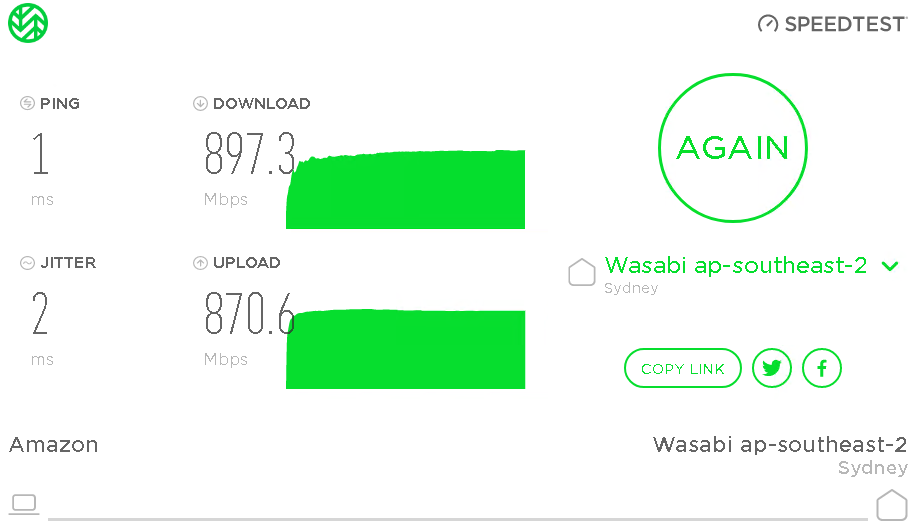
To Wasabi S3 Tokyo (ap-northeast-1):
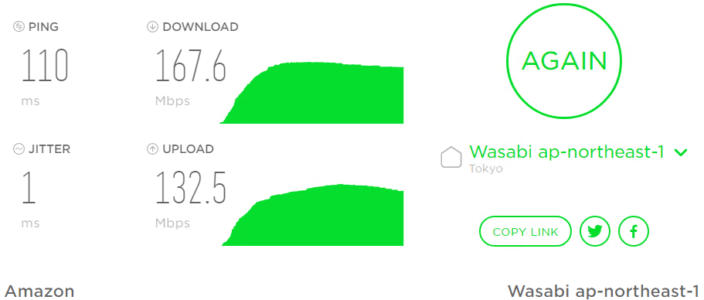
To Wasabi S3 Portland (us-west-1):
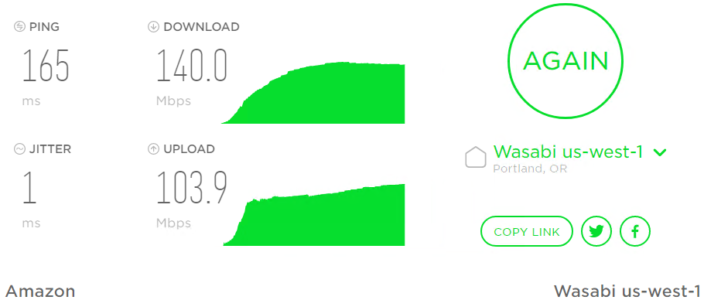
To the Wasabi S3 Manassas (us-east-2):
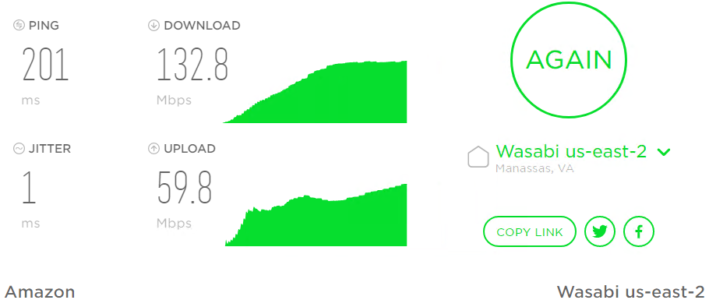
To Wasabi S3 Amsterdam (eu-central-1):
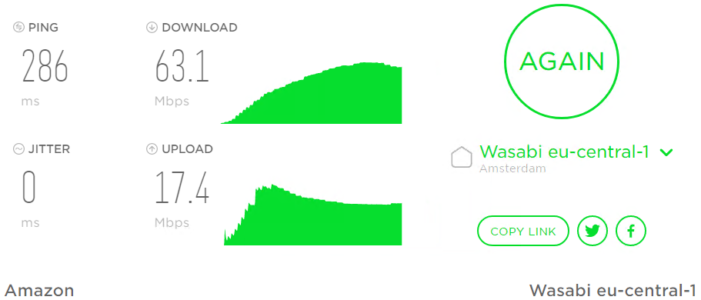
Tests from Sydney/Australia, using a local ISP
The following results prove why the Cloud is better! It is an unfair comparison between AWS’s gigabit network vs. Exetel. So, only reference these results if you plan to access Wasabi S3 from home. As per The New Daily: “Australia has fallen to 68th in global internet speed rankings, making it the fourth slowest country for broadband in the Organisation for Economic Co-operation and Development (OECD).”
To Wasabi S3 Sydney (ap-southeast-2) using a: NBN 500/50 Mbps plan.
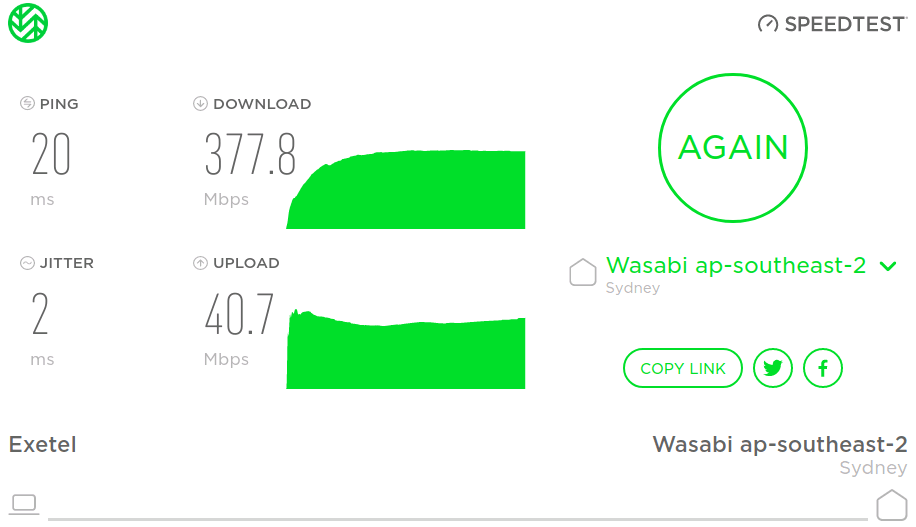
To Wasabi S3 Tokyo (ap-northeast-1) using a: NBN 100/40 Mbps plan.
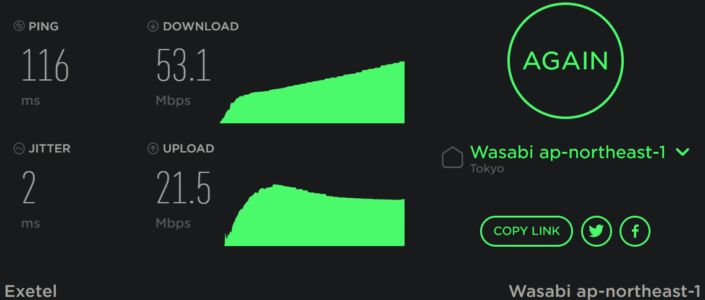
To Wasabi S3 Portland (us-west-1) using a: NBN 100/40 Mbps plan.
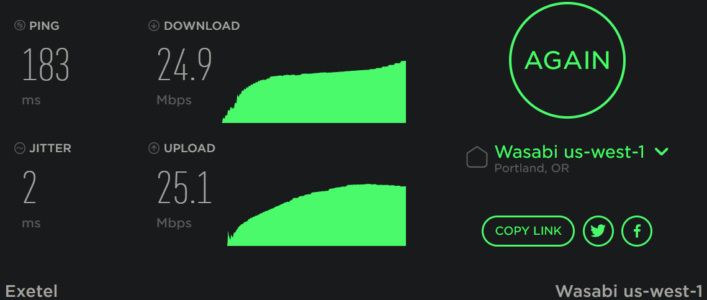
To Wasabi S3 Manassas (us-east-2) using a: NBN 100/40 Mbps plan.
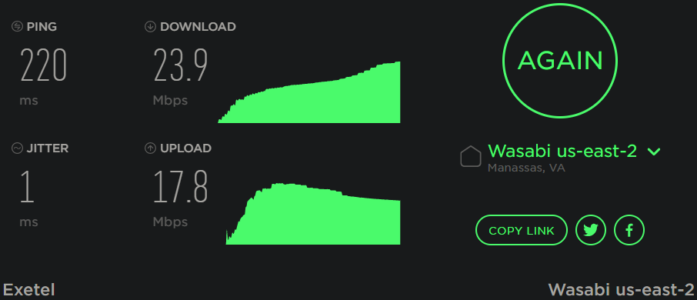
To Wasabi S3 Amsterdam (eu-central-1) using a: NBN 100/40 Mbps plan.

How to do the tests yourself?
You can use the Wasabi’s speed test tool at http://wasabi.speedtestcustom.com/ to do this test yourself.
Heads up! The speed test tool will ask for a password before you can use it. You must, therefore, contact Wasabi S3 Support to get it. So, please read the “I am not seeing the network performance I’m expecting” knowledge base article for more information.
Why not share your Wasabi S3 speed test results from Sydney/Australia or other parts of the world?
Wrapping Up
As you can see, choosing the right data center makes a big difference! The results from Sydney to Sydney using AWS are phenomenally better than any speed test from Sydney to another country.
Interested in Cloud Storage?
You can learn more about object storage in general below:
- Amazon Web Services (AWS) Simple Storage Service (S3)
- DigitalOcean Spaces Object Storage
- Google Cloud Storage
- Linode Object Storage
- Microsoft Azure Blob Storage
- Wasabi Hot Cloud Storage


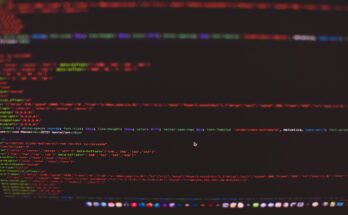

Interestingly Wasabi S3 now have a location in Sydney!
https://wasabi.com/press-releases/wasabi-technologies-opens-storage-region-in-sydney/
but it seems due to routing issues for most Australian users this new Sydney Wasabi location is extremely slow:
https://forums.whirlpool.net.au/thread/9pxjp7q6
I tested this from Exetel Australia and noticed pretty decent speeds. Try this: https://anto.online/wp-content/uploads/2022/05/speedtest_wasabi_from_sydney_exetel_home_to_ap_south_east_2.png. Cannot see any routing issues. Maybe this is specific to your ISP?